IMPORTANT :
Use only hard-wired network connections to do the setup.
Please disable Windows Firewall on your computer to avoid login problem.
Step A : Please ensure that the Cable modem or ADSL modem is turn off. Connect the supplied
blue Ethernet cable from the WAN port of DIR-655 to the modem, and then connect the Ethernet
cable from your computer into any of the 4 available LAN ports on DIR-655.
Please refer to the picture below.
Step B : Power up the modem first followed by DIR-655 router.
Step C : Launch Internet Explorer and enter http:// 192.168.0.1 in the Address\URL field.
You will see the log in page. Select Admin as the User name and leave the Password field empty.
Click the “Log In” button.
Step D : (1) Click “SETUP” from the top menu bar. (2) Click “INTERNET” from the left menu and
(3) Click “Internet Connection Setup Wizard” button.
Step E : To setup Internet Access, click “Next” button on the Welcome Screen.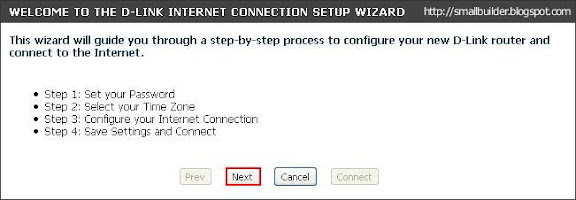
Step F : To prevent un-authorized amendments to your DIR-655 router settings, secure it by
entering a password of your choice in the Password field. If you do not wish to secure your DIR-
655 router, leave the Password field empty. Click “Next” button to continue.
NOTE : It is important that you remember the password of your router so that you are able to reconfigure
your router again in future. If you had forgotten your password, locate the “Reset”
button behind the router. Press and hold the “Reset” button for 20 seconds in order to regain
access to the configuration options.
Step G : (1) Select your country from the “Time Zone” drop down list. (2) Click “Next” button to
continue.
Download Manual DIR-655QIG_v1.pdf
Labels:
D-Link DIR-655
Subscribe to:
Post Comments (Atom)